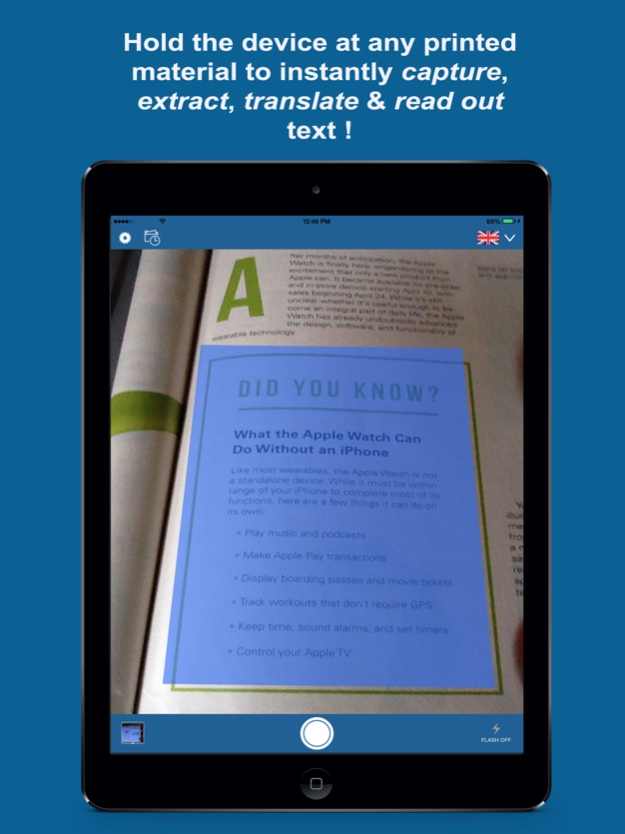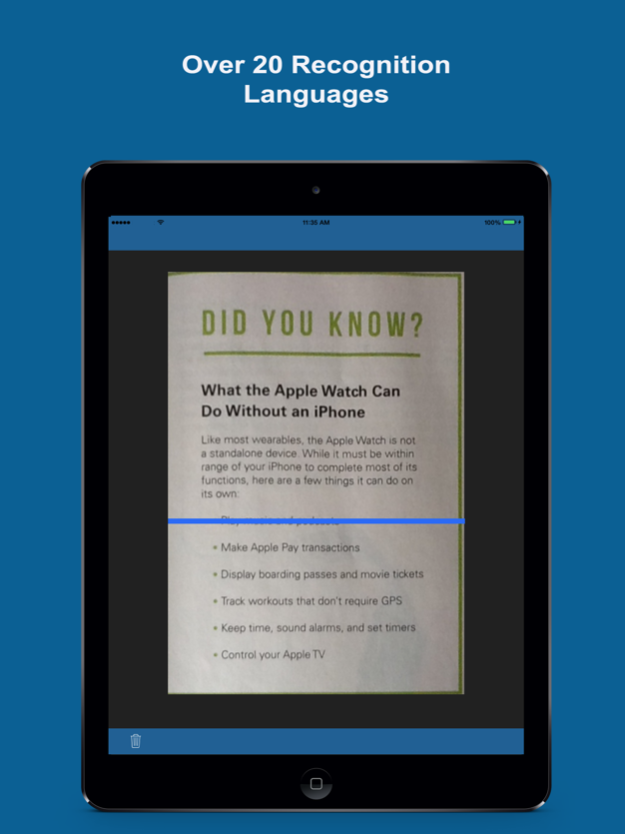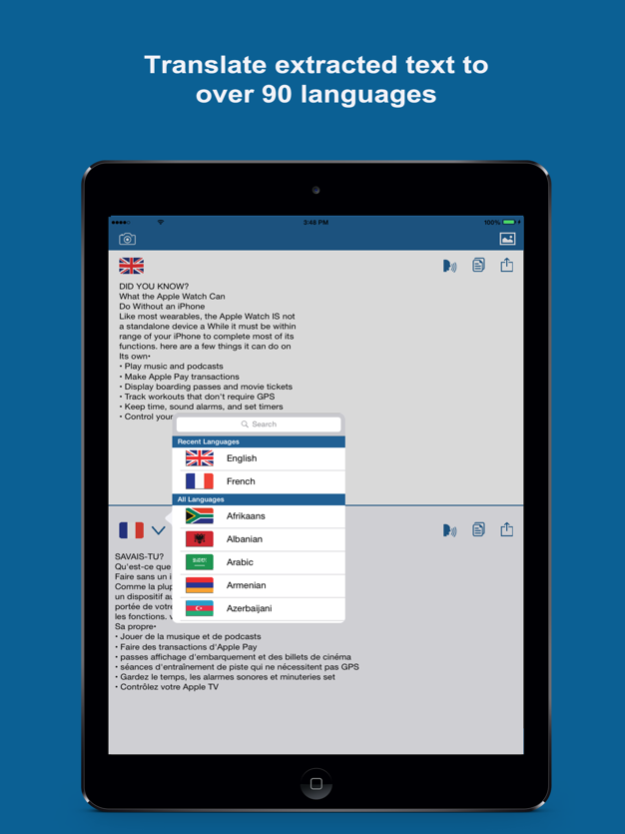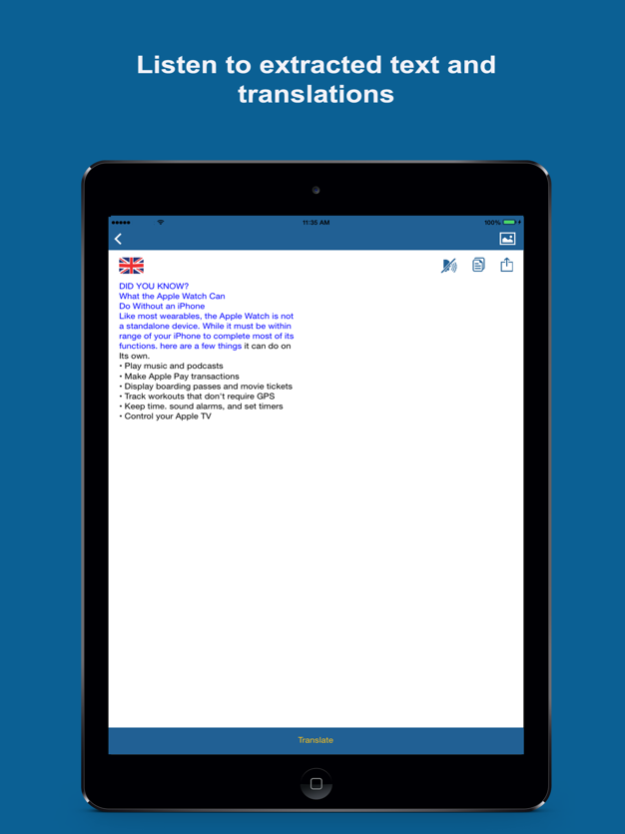Text Extractor & Translator 1.1.0
Free Version
Publisher Description
"Break barriers, translate with ease! Extract text from images, lightning-fast translations, voice output. Download Text Extractor & Translator now!"
Do you want to read a restaurant menu, a manual or a road side billboard written in a language that you do not understand?
Do you want to extract text from a magazine, recipe book or news paper and save it or share it with your friends?
Do you want to get the small text on a medicine bottle read out to you?
Text Extractor & Translator is the ultimate solution for all these situations. Just hold your device's camera at the printed material and the app will instantly capture , extract , translate and read out the text !
Features
-----------
- Auto capture & Auto Crop
Direct the camera at any printed material such as books, magazines or ads and the app will automatically detect the edges of the document and instantly capture them. With auto crop the documents are automatically cropped with perspective correction.
- Instantly Extracts Text
The App extracts text in over 20 languages
- Reads out Text
Instantly reads out extracted text
- Translates to 90+ languages
Extracted text can be automatically translated to over 90 languages
- Reads out translations
Translations can be read out.
- Sharing Options
Extracted text ,translated text and also captured images can be shared via email, messages and social media.
Pro Version Features
------------------------
- Keeps track of History
Extracted text is automatically saved in history
- No Daily Limits or Ads
There is no limitation on the number of transactions and no advertisements are displayed.
Text extraction is supported in the following languages-
Chinese (Simplified and traditional) ,Czech ,Danish,Dutch,English,Finnish, French,German,Greek ,Hungarian, Italian ,Japanese,Korean,Norwegian ,Polish,Portuguese,Russian,Spanish,Swedish,Turkish
(We will be adding more languages soon ! )
What our users say
------------------
Surpreendeu - byLiofreitas
O app funciona muito bem, sendo superior a outros pagos inclusive, e a tradução fica muito boa e bem mais coerente do que em outros apps que testei. Acho que deu pra entenderque vale muito a pena sim né! (The app works very well and is superior to other paid apps, and the translation is very good and much more consistent than other apps I tested.)
Useful while traveling-bychamp2345
Great for when I'm abroad and don't know the local language.
Don't forget to checkout our other apps
---------------------------------------
Instant Translator- Translates As You Speak (FREE) http://bit.ly/instant_translator
Places Around Free (FREE) https://itunes.apple.com/us/app/places-around-free/id479876748?mt=8
Nov 21, 2017
Version 1.1.0
This app has been updated by Apple to display the Apple Watch app icon.
Bug fixes and improvements
About Text Extractor & Translator
Text Extractor & Translator is a free app for iOS published in the Recreation list of apps, part of Home & Hobby.
The company that develops Text Extractor & Translator is Nishadhi Welagedara. The latest version released by its developer is 1.1.0.
To install Text Extractor & Translator on your iOS device, just click the green Continue To App button above to start the installation process. The app is listed on our website since 2017-11-21 and was downloaded 4 times. We have already checked if the download link is safe, however for your own protection we recommend that you scan the downloaded app with your antivirus. Your antivirus may detect the Text Extractor & Translator as malware if the download link is broken.
How to install Text Extractor & Translator on your iOS device:
- Click on the Continue To App button on our website. This will redirect you to the App Store.
- Once the Text Extractor & Translator is shown in the iTunes listing of your iOS device, you can start its download and installation. Tap on the GET button to the right of the app to start downloading it.
- If you are not logged-in the iOS appstore app, you'll be prompted for your your Apple ID and/or password.
- After Text Extractor & Translator is downloaded, you'll see an INSTALL button to the right. Tap on it to start the actual installation of the iOS app.
- Once installation is finished you can tap on the OPEN button to start it. Its icon will also be added to your device home screen.